Switching to Obsidian as my note-taking software for university
2024-09-28
As promised in my article comparing Anki with some rivals , I finally gave Obsidian a shot as my note-taking software for studying and have to say that I'm quite amazed. It has only been two weeks, but as I'm currently taking part in a university preparation boot camp these have been so intense that I already needed to take advantage of most of its features and truly believe it will stand the test of time. So, let's take a look at what makes Obsidian unique and why I'm switching to it for university...
Before we get right into it, I want to make it clear that I'm studying computer science, which has some unique requirements for my note-taking abilities, and while Obisidian beautifully manages to satisfy these, it might be a different picture for other courses and if other programs work for your that's all that counts. As always only results matter, not tools - but good tools can make your life easier. Speaking of making my life easier, I need my note-taking software to be able to handle lots of math equations, handwritten solutions of problems, some basic text processing as well as all kinds of diagrams (for visualizing classes, databases, abstract machines etc.) and code snippets.
With that out of the way, I have to say that Obsidian with some extensions (
Editing Toolbar
,
Excalidraw
and
Iconize
) turned out to be the best all-in-one solution to keep all my notes in a single place while remaining
feature complete as well as fast and easy to work with. All Markdown text processing features are
available by default and beautifully executed. This also includes math blocks with LaTeX syntax and code
blocks with syntax highlighting for basically every programming language available - nice. The different
types of diagrams I need together with many more are available by defining a code block to use the
Mermaid
syntax - this allows you to easily create all kinds of beautiful diagrams including flow, Gantt, pie and
quadrant charts as well as timelines and mind maps. Defining these in code might seem overwhelming at
first, but once you get used to the basics of this system it has proven to be way more reliable and
easier to edit that most WYSIWYG tools for me.
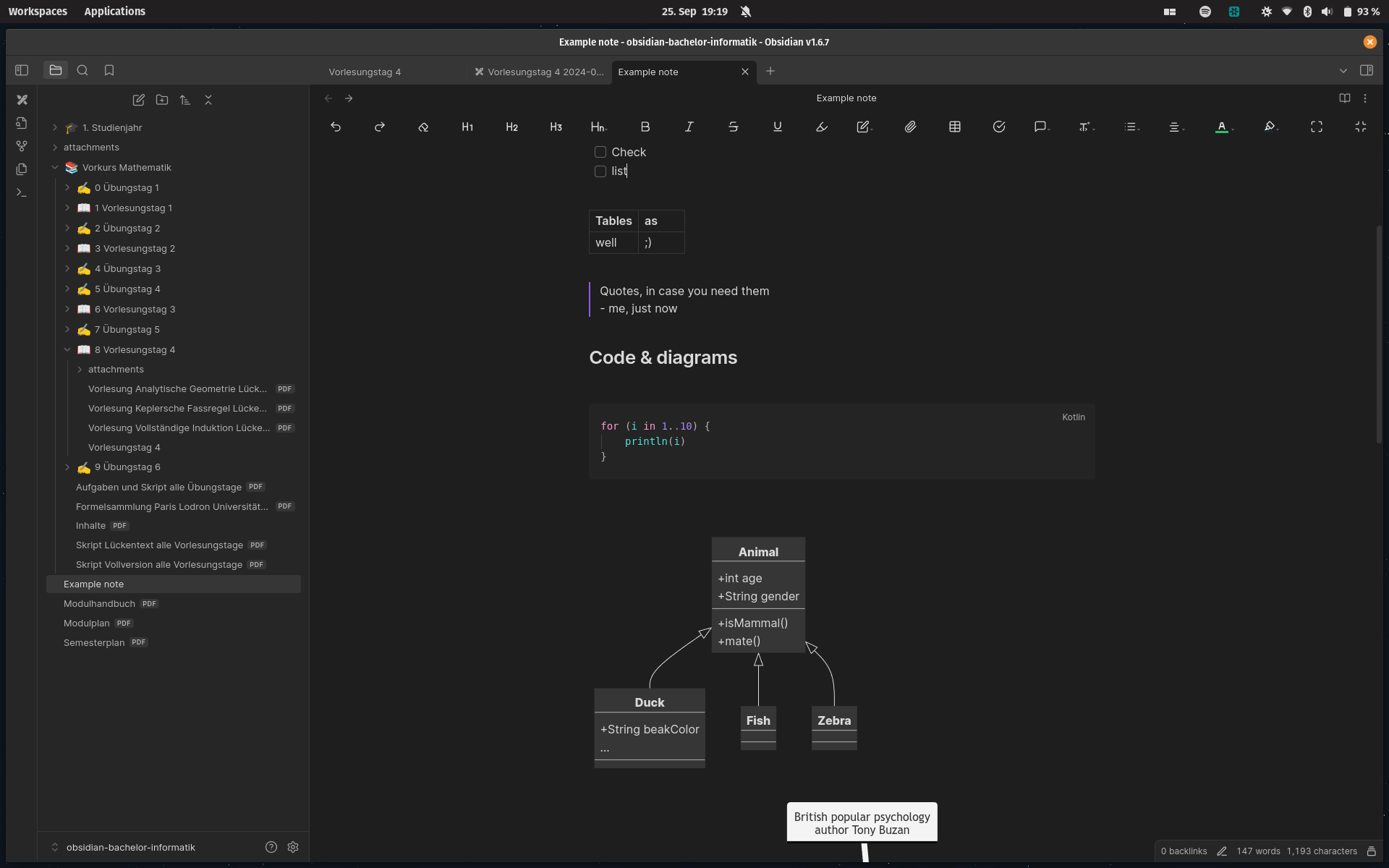
Handwriting support isn't included by default though, but thankfully an amazingly well integrated community extension exists that embeds locally saved Excalidraw drawings into your notes. It also includes some Obsidian specific features to connect these drawings to all your other notes including the for me and many others mandatory ability to import PDFs in order to annotate or extend them. Beyond that, Obsidian makes it incredibly easy to structure your documents - might it be with classic folders or by linking them to each other, which is the preferred way. After a certain time, you then can explore all the document relations in the famous second-brain graph providing some valuable insights into how your notes and the topics you mention link to each other - even though I haven't been able to fully utilize this feature yet.
In order to be trustworthy enough for my highly valuable notes
;)
, it works completely offline of course storing all your data locally, thus enabling you to use your
favourite syncing solution between devices (I like Syncthing) or no one at all. It's also free for
personal use and doesn't require a registration unless you want to use their fully optional and E2EE
sync solution. I have to mention that it unfortunately is closed source software though - which is hard
for me bear, but understandable from a business perspective. However, this doesn't stop it from having
an excellent reputation in terms of privacy as well as security and sticking to many aspects of the Open
Source philosophy like community contributions and extensions. Frankly speaking, it's just so much
better than the OSS alternatives (primarily Logseq) for my use case that this wasn't even a question.
Before we go, I still think that in case you can separate your note-taking needs well enough (like in school with the different subjects), specific programs for your tasks like LibreOffice as a text processor and Xournal++ for handwriting might be more appropriate and feature complete. But Obsidian is a good enough middle ground that I chose the benefit of keeping everything in one place instead. I still only use it for note-taking though to somewhat adhere to the Unix philosophy (only providing single-purpose programs and cleverly combining them instead of putting everything into a single monolithic one) and stick to Anki for my flashcard. Anki just still is the best flashcard software in my mind and none of the alternatives come close to its ease (and speed) of use with my mix of text, images, diagrams and handwriting (mainly just pasting screenshots and giving titles). RemNote might be worth a look though, if you don't have such a strong emphasis on handwriting.
With that said, I hope you found this article interesting and consider giving Obsidian a shot as well. Just in case, I exported the example note from above to give a feeling of documents created with it can look like. As always, feel free to share you thoughts in the comments down below and have a lovely day...