Making LeechBlock techie-resistant
2023-02-23
Most of us know these situations when we actually want to start working on the next billion dollar app, but somehow get stuck on our favourite social media platform (I also include watching educational YouTube videos here), a Wikipedia reference loop or just a weird web page. This is where LeechBlock as a FOSS and highly configurable content blocker comes to the rescue and allows us to restrict our possibibility to those that are beneficial to us in the long run. However, there a some drawbacks for techies in the default config...
Probably the biggest one is the fact that you can simply go to the extension settings of your browser (
about:addons
in Firefox and
chrome://extensions
in Chromium) and deactivate LeechBlock there. Luckily, the developers have thought of this and added the
option
Prevent access to about:addons at times when these sites are blocked
/
Prevent access to Extensions page at times when these sites are blocked
in the
Advanced Options
section of a set to keep yourself from doing this.

Most users will also enable one of the access control options (probably a random access code) on first setup to further restrict themselves from deactivating the blocker in weak moments and that is a great initial step.
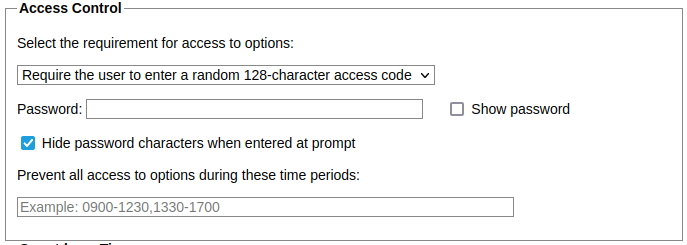
Nevertheless, many techies will also be fast to figure out that you can just open the developer tools and copy the access code from there rendering the access control virtually useless.
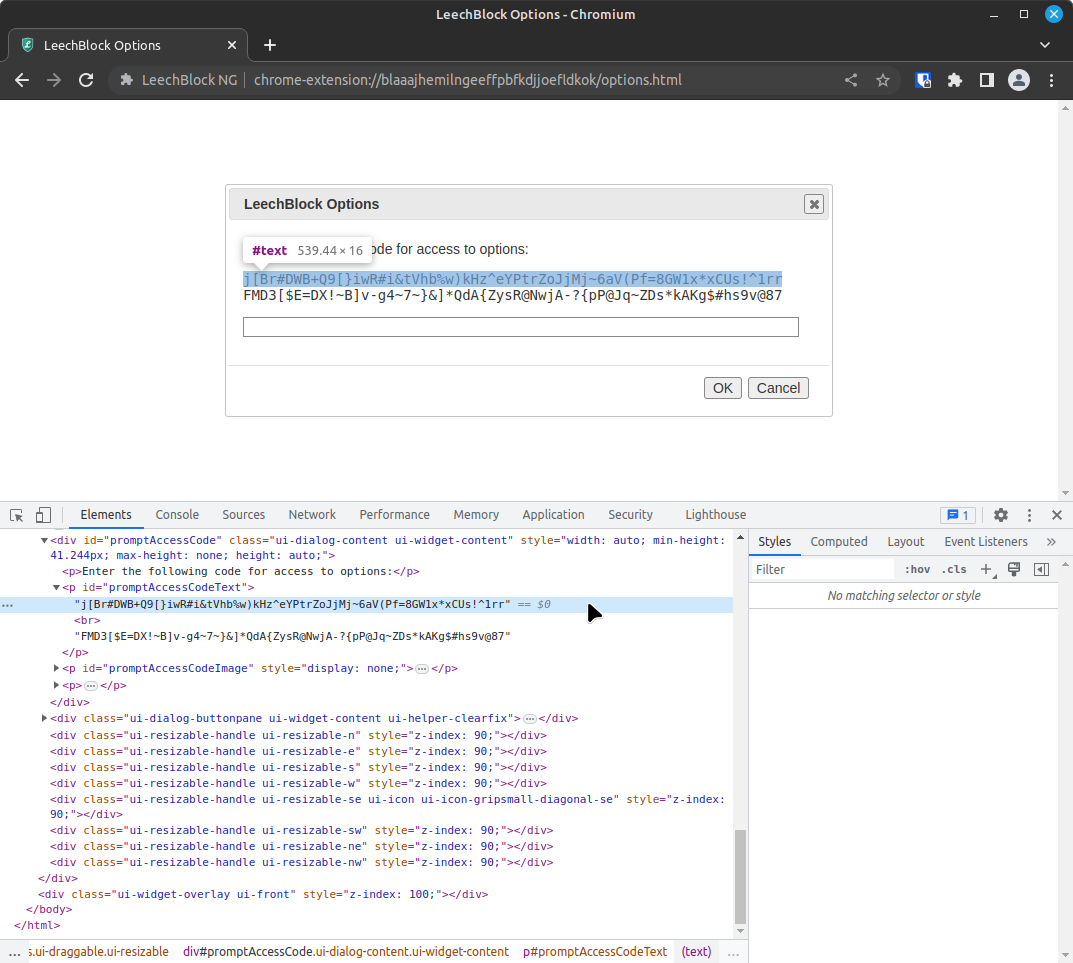
However, LeechBlock's developers also got you covered here and in the
General
tab there is a option
Display access code as image
to use a
canvas
object instead of regular text for the access code. It is right besides the important option to change
the theme to a dark one.
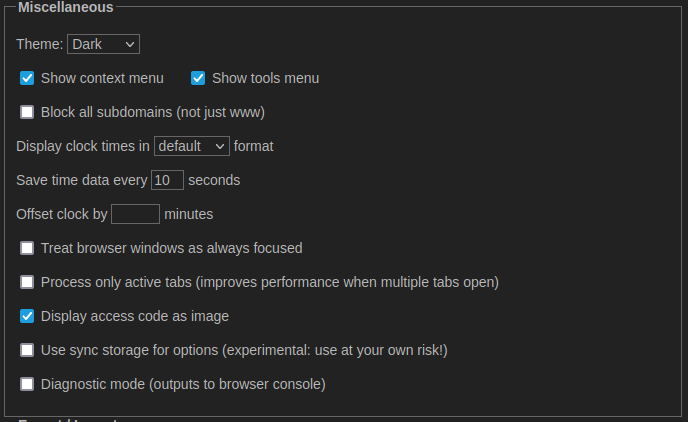
This makes it impossible to simply copy the access code and therefore actually prevents you from wasting your time on sites you really do not want to spend time on.
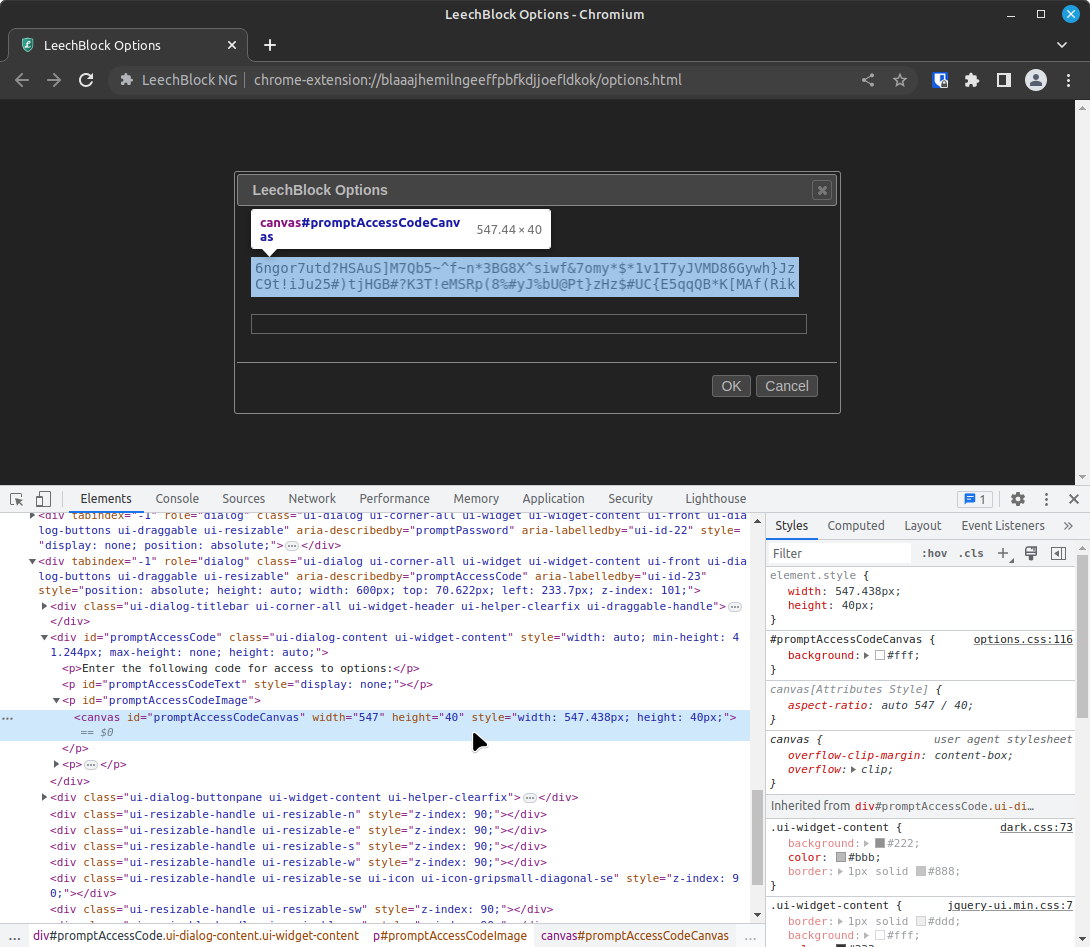
Hopefully, this small tutorial introduced you to or at least extended your knowledge of the amazing productivity tool that LeechBlock is. I highly recommend to give it try...