Looking back at a year of XFCE + BSPWM
2024-03-23
About a year ago I presented my XFCE + BSPWM desktop setup to you and pitched it as the ultimate balance between tiling awesomeness and convenience (at least for me). Thanks to daily driving it since then, I have now gathered quite a lot of impressions about it I just couldn't have foreseen, want to share the good as well as the bad and explain why I am moving to something else despite still liking it. So, let's get started...
As a small disclaimer before we really get going, I want to note that I installed Linux Mint XFCE the first time for this setup and thus can't put my finger on whether or not some of the problems I encountered are a result of my wanky setup or just XFCE's or this Mint variant's fault. But to be totally honest with you, I also didn't expect to stick around with it for so long and even enjoy the ride, which is a positive achievement on its own and more than many convential setups were able to do for me. Here is what my latest XFCE + BSPWM setup looks like:
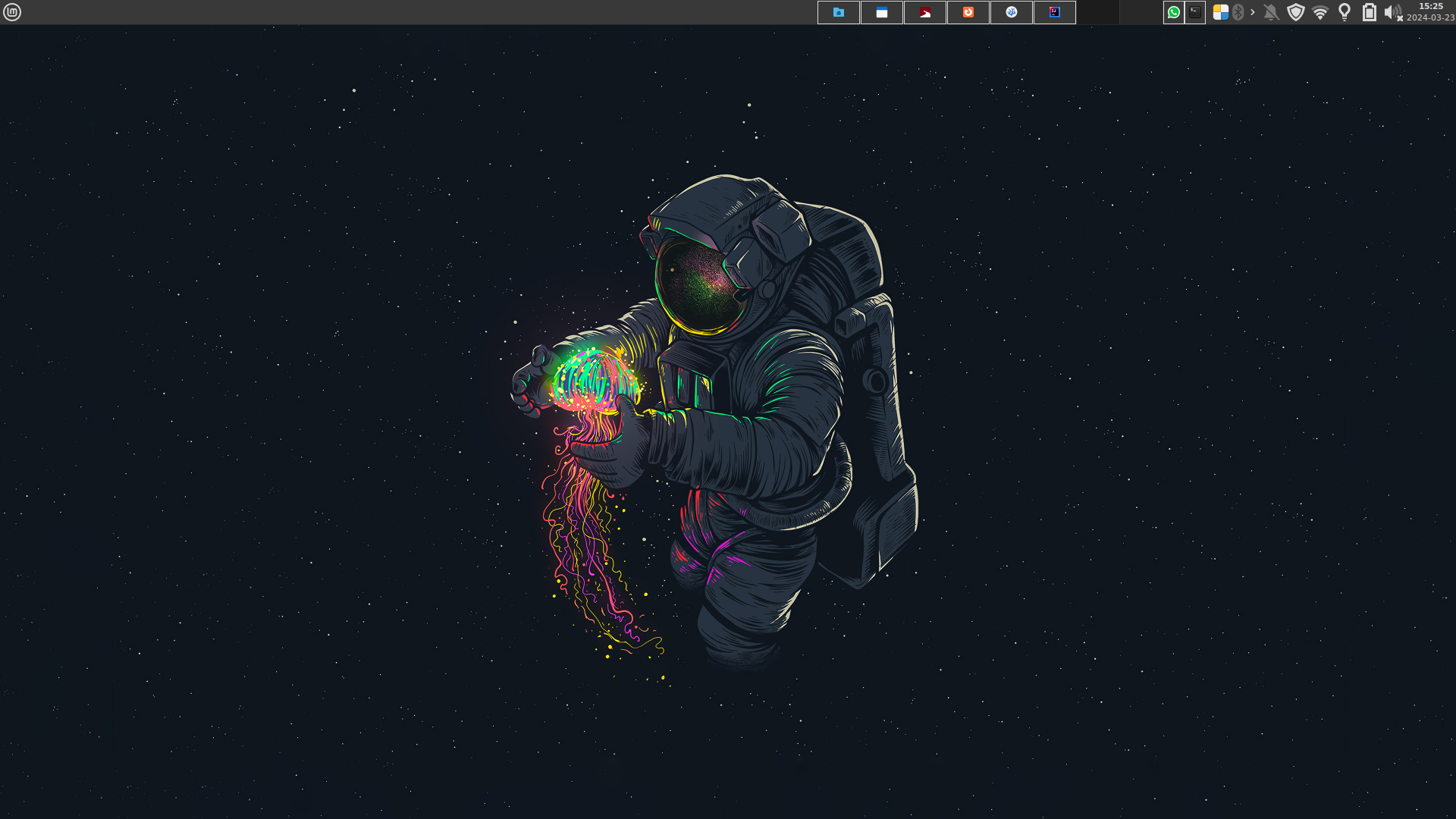
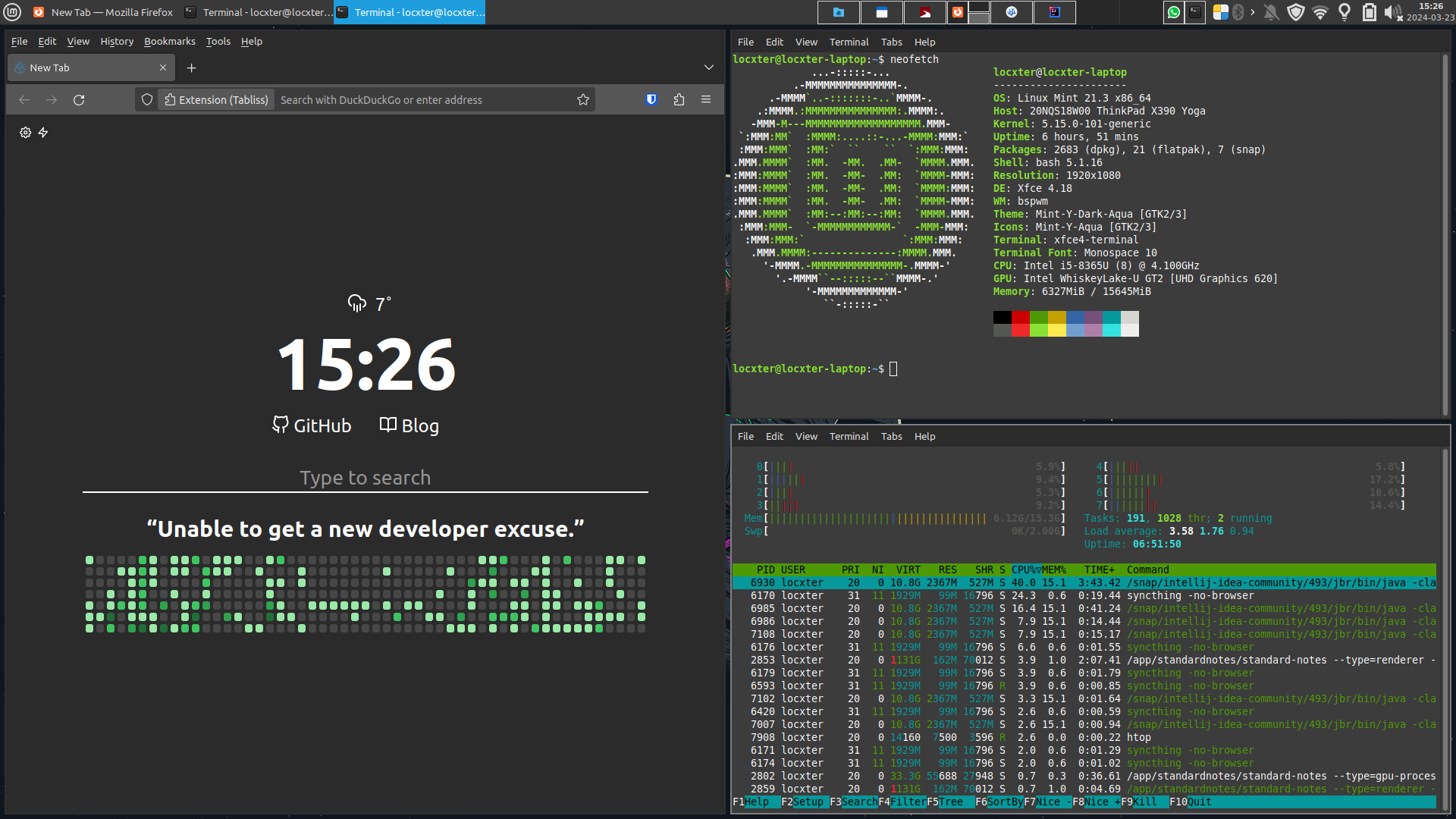
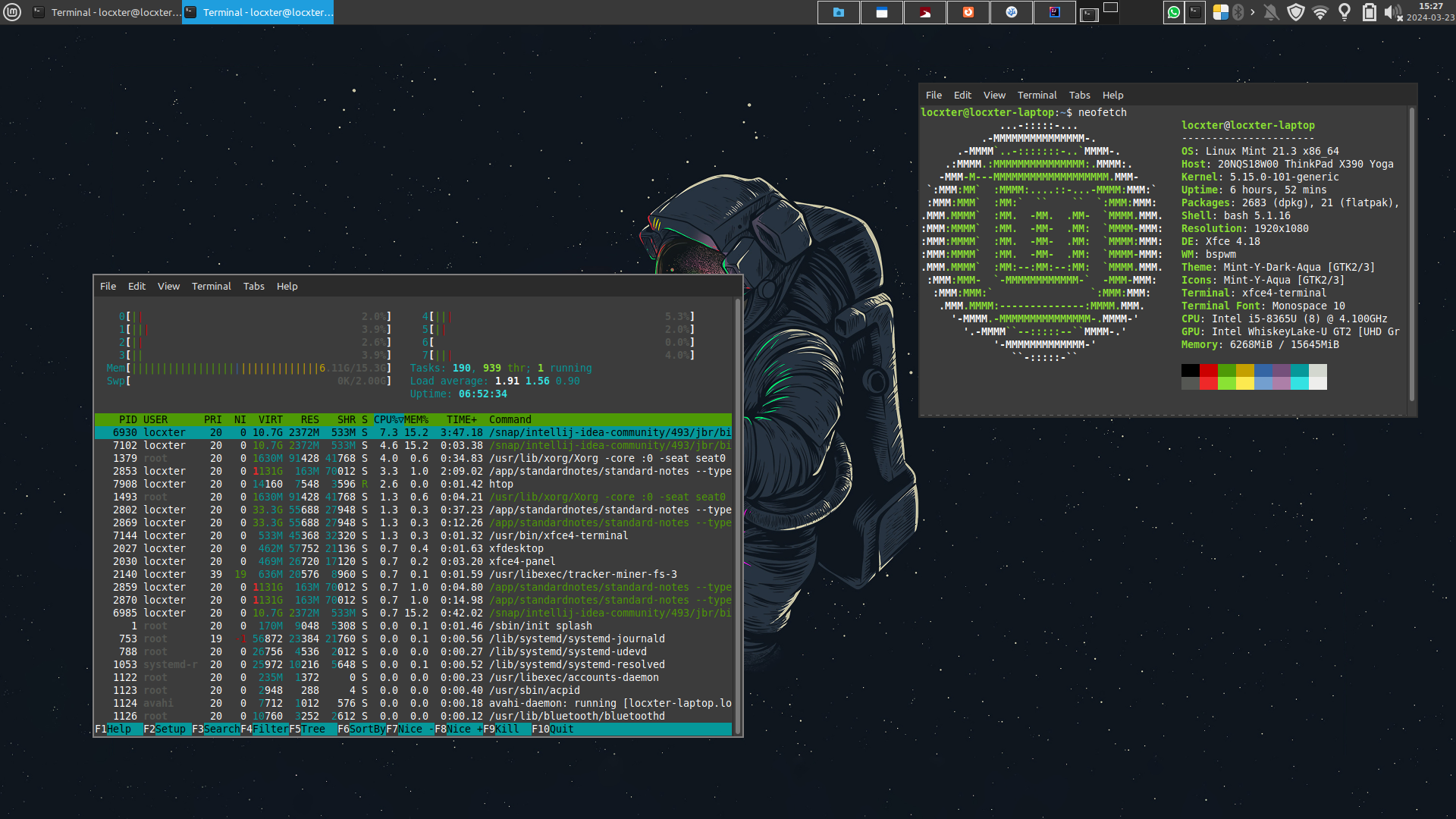
Overall, I can comfortably say that it was a really good decision to go through the hassle of setting up this rather uncommon combination and that it is very usable for the most part, most of the times. All of the software components on their own never let me down and as I'm used to from Linux Mint and Ubuntu/Debian as its base they were supremely stable. What you could really notice however (and even foresee thinking about it now) is that the interaction and cooperation of these not meant to be combined pieces of software easily leads to hickups and misbehaviour, especially in edge conditions. XFCE on the one hand sometimes just doesn't know what to do when a different window manager from it's internal XFWM is running and BSPWM on the other hand sometimes just lacks the necessary information from XFCE to behave properly.
The most prominent example I have is handling hot-plugging external displays to my laptop. I already declared a dedicated workspace for the HDMI port in my BSPWM config and thus once a display gets connected an additional workspace is initialized - so far so good. The madness starts to happen once the display is disconnected though, as the additional workspace remains available with the apps on it without a way of seeing them - the only possibility I have is to move over to it and transfer the windows to another one with keyboard shortcuts, this works but is just really clunky. Even worse for me personally is the fact that I have a workspace visualizer in the top bar and it gets unbearingly big once an external display is connected due to the fact that such a screen is always positioned virtually right, which doubles the with of every individual workspace preview - ending up filling my entire top bar.
I know that by writing some custom scripts or even just configuring the setup further these issues can be fixed, but due to their rare occurance I don't feel like they are worth spending that amount of time on and they fall into this unpleasat valley of really annoying me, but not to such a regular extent to change anything about them. And these issues also aren't the only ones I had the pleasure to experience. Want to use an external hot-plugged display as your primary monitor? Good luck with figuring that out, I didn't (want to). Oh, you want or need to use some Java applications? You better tell them what theme to use because they don't start up otherwise or are unusable. You care about workspace naming? Too bad that XFWM isn't installed and you can't change it. Need to use an application that uses floating windows by design? Better set up some exception beforehand.
The list goes on, but as you can see most of these issues aren't fundamental, but more quality of life related. I can get and have got quite some work done with them, but they just annoy me and over the last month or so I really wanted to use something a little more "friendly". I have gotten so used to automatic window tiling however that by now this is an absolutely essential feature for me, which narrowed the available alternatives down quite a bit. Besides customizing macOS with Amethyst or yabai, which might be a story for another day, it narrowed down to customized GNOME on Debian or Ubuntu with the Forge extension or Pop!_OS from System76 with their already customized GNOME shell and upcoming COSMIC desktop, which looks likely to be/become my dream setup - so I went with the latter one.
Setting it up was rather painless as the system base is the same Ubuntu 22.04 LTS I am currently using, configuring the desktop with dconf was also a pleasure and I swear that my intention wasn't to mimic macOS. But build your own opinion from these pictures:
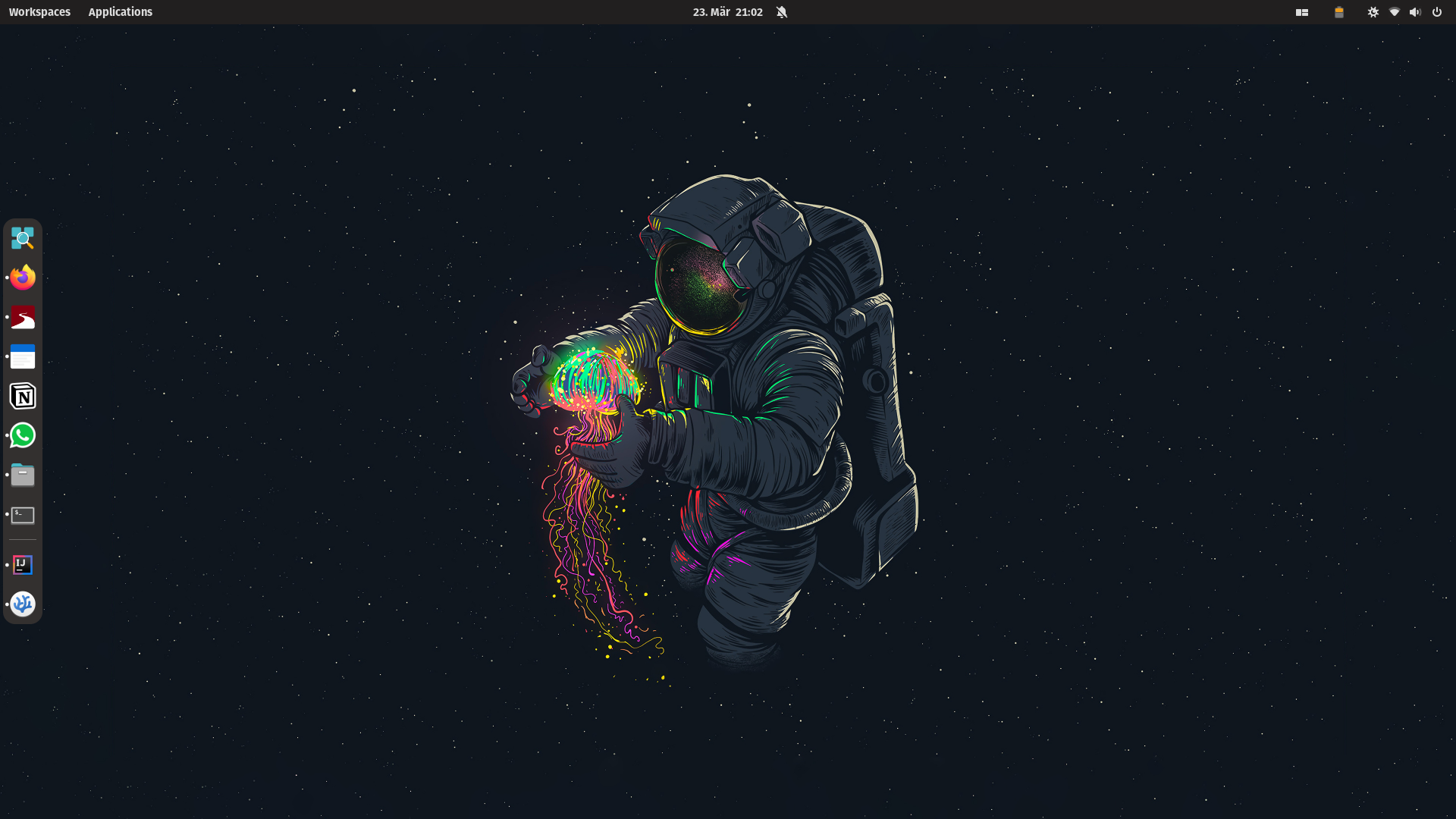
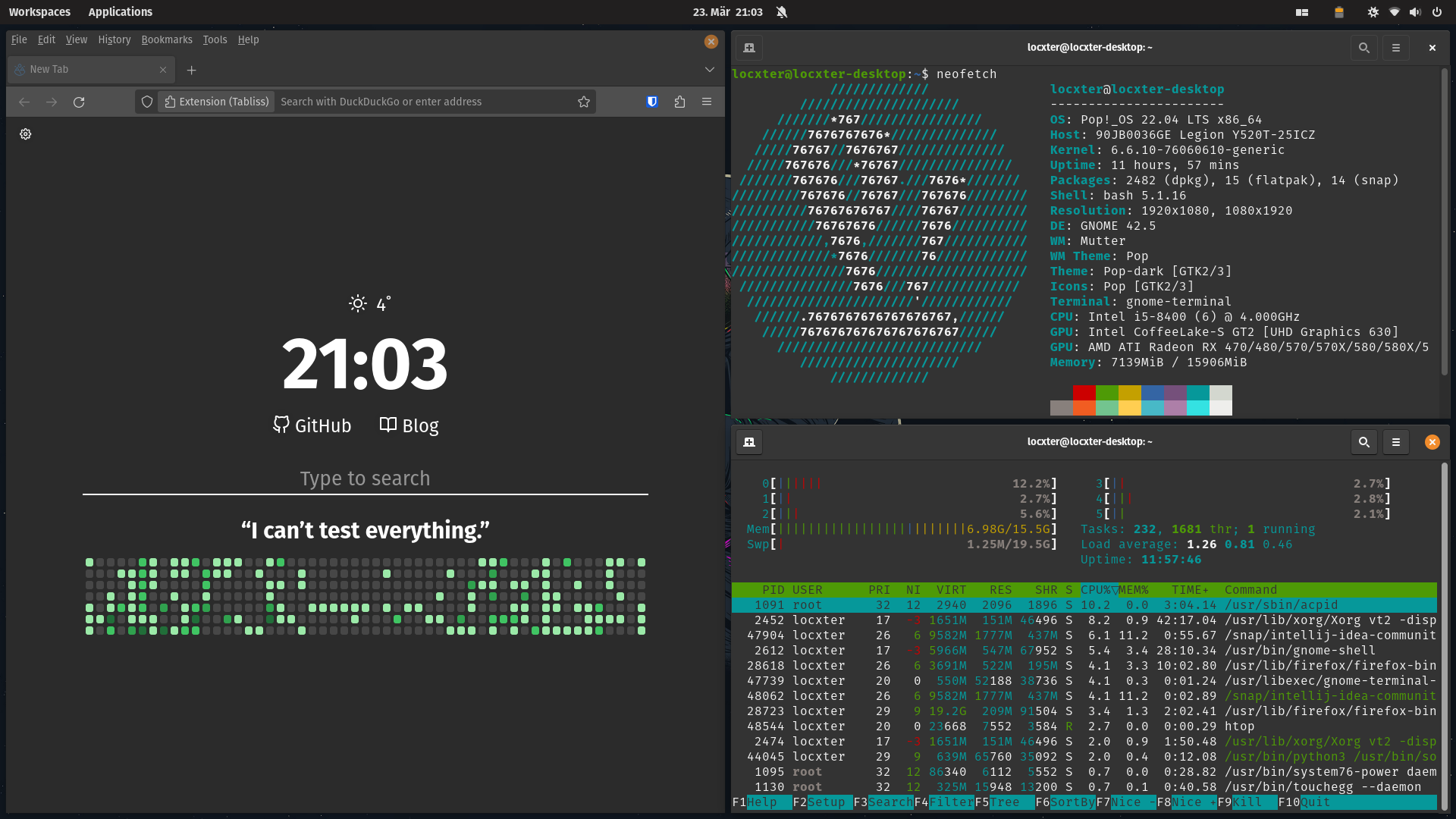
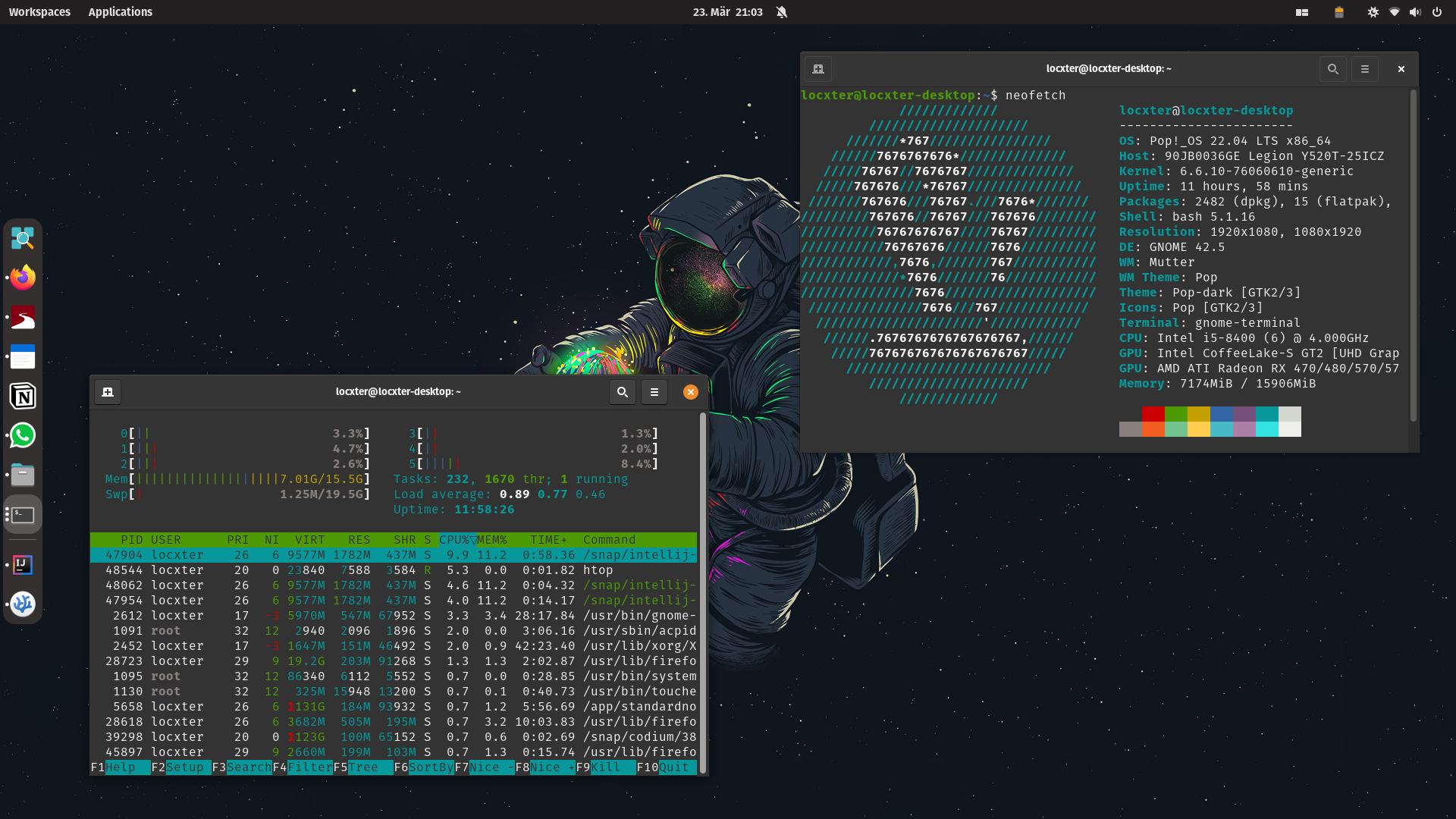
With that said, I really happy with this new setup (for now), love its usability and polish and am looking forward to how long it will please me. As always, feel free to share you thoughts in the comments down below and have a lovely day...